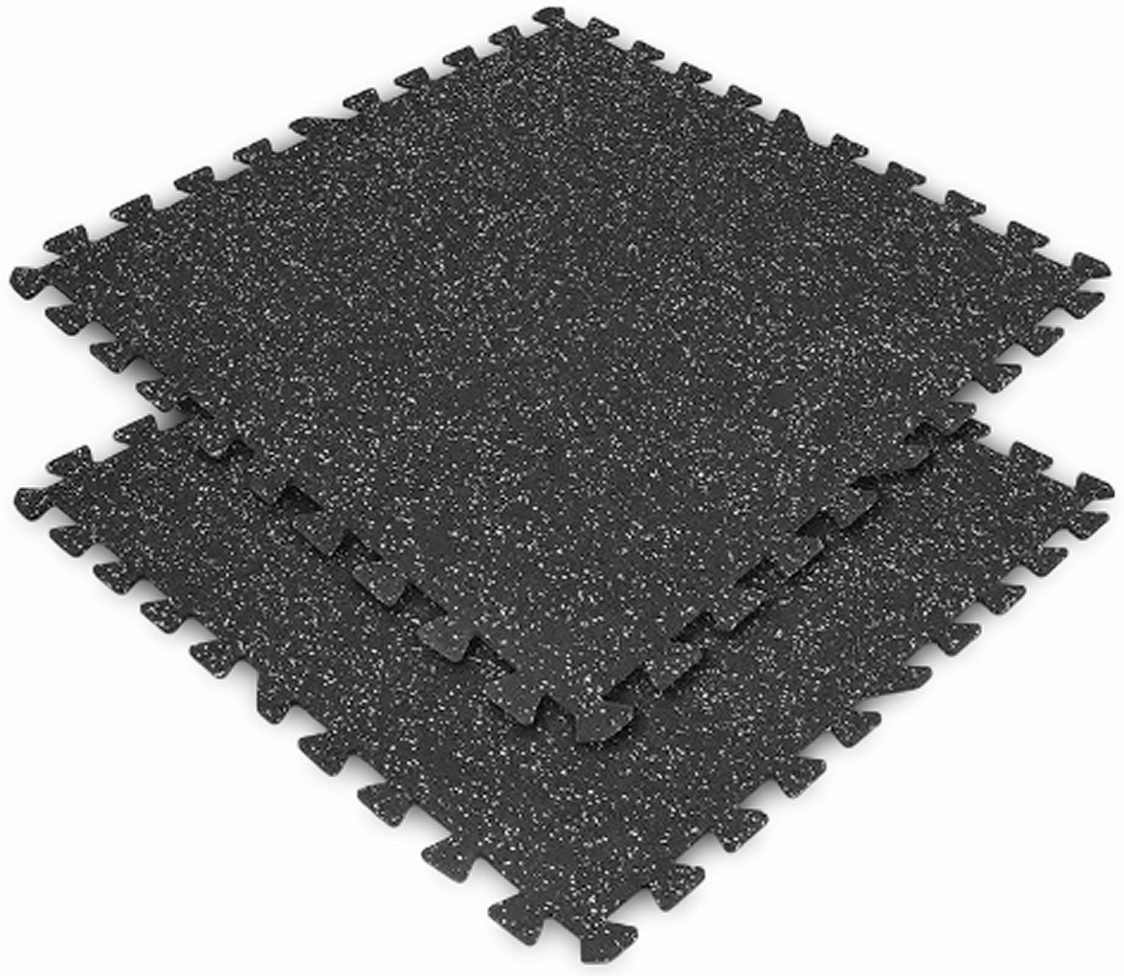How To Place A Purchase Order
Submitting PO
You have the option to settle purchase orders (POs) using wire or ACH transfer or by mailing us a check. Instructions for sending checks are provided. Please be aware that your order will only be processed upon receipt of payment or after validation and approval of your PO for credit terms. The delivery date indicated on your order may be adjusted depending on payment receipt timing or approval of NET terms (if applicable). Further details can be found below in the sections labeled "Payment Methods" and "Payment Terms".
Instructions on How to Submit a Valid Purchase Order:
If you represent a school, government organization, or institution, please send an official purchase order (PO) to sales@polarblades.com, ensuring your order number is clearly indicated on the PO. Upon receipt of the PO, our management will promptly review your submission and aim to contact you within 24 hours to proceed with processing your order.
Once any required digital proof has been approved, and either payment for the PO is received or NET terms are approved (if applicable), your order will be processed. This process ensures that we can efficiently fulfill your order while maintaining the necessary administrative standards.
Please include the following details in your purchase order:
- PO Number
- Order Number
- Contact information of the person responsible for settling the payment.
- Phone number
- Email address
Additional Information:
- Payment Terms: All Purchase Orders (POs) must be paid promptly upon order processing unless credit terms have been approved. For NET terms, payment is due within the specified number of days from the shipment date.
- Payment Method: You can pay via wire or ACH. For ACH/wire information email us at sales@elitefloorsupply.com. Alternatively, you may pay by check. Please mail all checks to the address provided. Ensure that the correct order number and PO number are included in the memo line of the check. Make checks payable to SAS Brands Loop. For mailing instructions, click here.
- Optional: Attach W9 Form. Click Here.
 Reviews
Reviews